November 7, 2025
My Calendar From Last Week
Fellow list member Linas Vadeika wrote in to ask a question about calendar management (shared with permission):
Dear Jonathan,
Thank you for sharing. Your content is really useful.
These series on “task management” got me interested in “calendar management” (incl. monthly / weekly / daily planning, time-blocking, “change-of-plans” re-scheduling, apps you use). Maybe you could cover that next?
Sorry if you have already covered that previously - I joined only recently.
Best Regards,
Linas
Thanks for asking, Linas!
Here’s a screenshot of my calendar from last week:
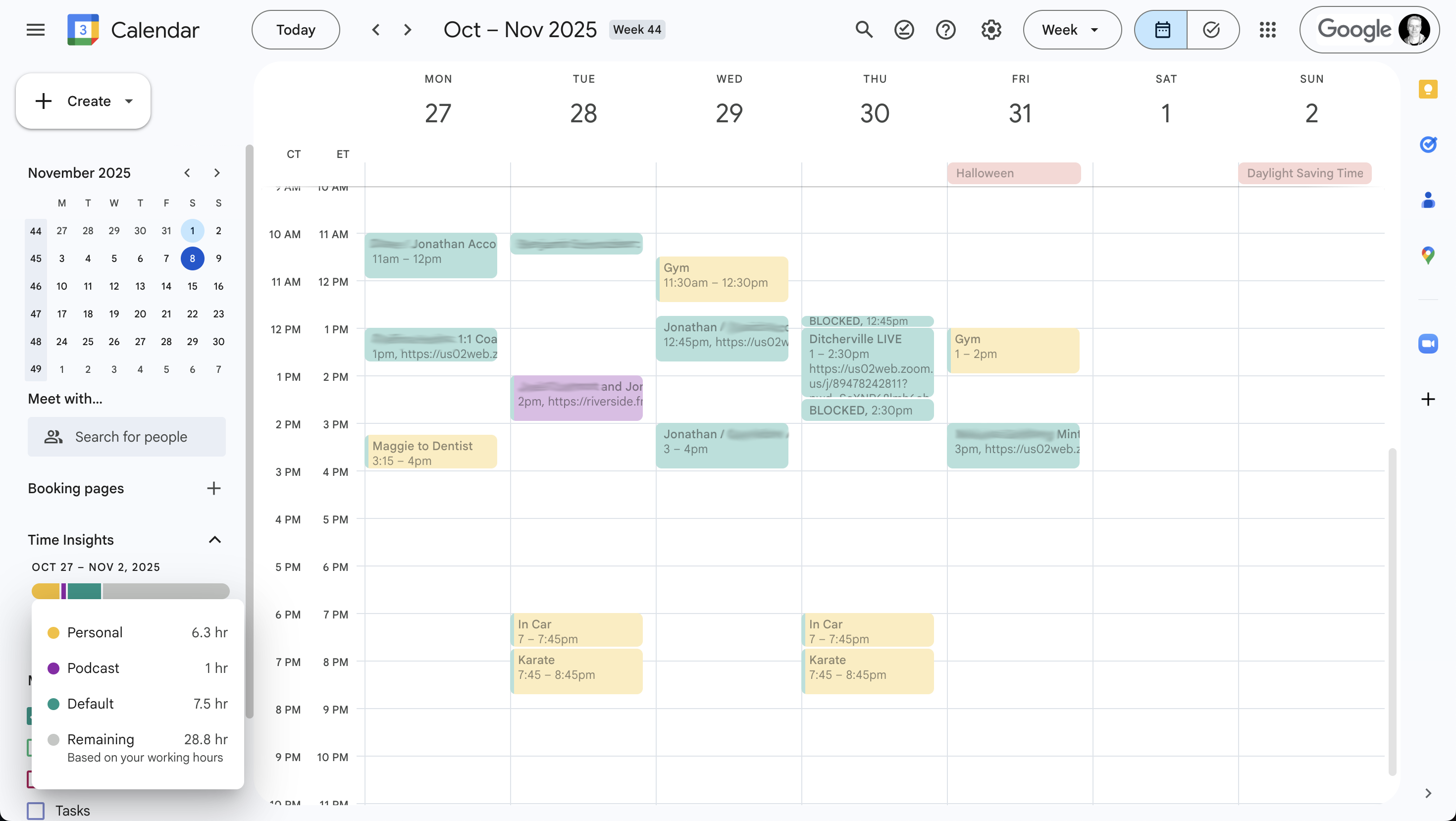
First, some notes:
- I blurred out people’s names to protect the guilty ;-)
- Most of my weeks look more or less like this screenshot (in terms of number of appointments, not the specific appointments).
- The red events are from a public calendar I subscribe to that shows US Holidays.
- Every other color (i.e., green, yellow, and purple) is from my global “Appointments” calendar.
- Normally, the events I put in my Appointments calendar are all just green, but I color-coded them for the screenshot to make it easier to discuss.
- The yellow events are personal (e.g., Maggie to Dentist).
- The green events are what I would consider “client work”.
- The purple event is a podcast recording (IMHO, podcast interviews are somewhere between work and personal).
- All of the events in my Appointments calendar represent a meeting between me and one or more other people, so I can’t easily move them.
- Exception to previous point: I do add dependent blocks before or after appointments where necessary (e.g., “In Car” before “Karate”).
- Some events recur twice a week (e.g., Gym), some recur every other week (e.g., Ditcherville LIVE), some are one-offs (e.g., Maggie to Dentist). I’d like it if this were expressed in the UI, but alas, it’s not.
- My wife sometimes has appointments that I want to be aware of but I am not involved in (e.g., taking herself to the dentist). I keep these in a separate calendar so they do not prevent people from booking appointments with me via my scheduling app (which happens to be Calendly, but there are a bunch of good ones).
- Ideally, my wife would keep her own calendar that I could subscribe to, but I haven’t got the political capital it would require to make that happen ;-)
Okay, now onto a few of the things Linas was wondering about:
monthly / weekly / daily planning
I don’t use my calendar for planning. It’s for keeping track of appointments I have with other people.
time-blocking
I do two kinds of time blocking:
- As mentioned above, I sometimes block out dependencies around a true appointment for things like drive time or post-processing that has to be done immediately.
- When I want a time block to myself (usually a full day), I block it out. I typically do this for the week on Sunday or Monday, if I do it at all. For example, I might have a Tuesday with a bunch of calls, so I’ll block out all day Wednesday because I don’t want to feel drained from too many calls.
“change-of-plans” re-scheduling
This is managed through my scheduling app. It’s not managed in my calendar.
apps you use
Google Calendar and Calendly.
Hope that helps!
Yours,
—J